Entering Text
Markdown
Markdown (a readable syntax that gets converted to HTML) is used to write most of the text in ISLE lessons. If you haven't used Markdown before, don't worry! Markdown is light-weight, and much of what you want can be typed directly into the editor with little or no additional syntax. Below is a list of a few common text formatting tools; a nice summary of basic syntax can be found here and an extensive guide can also be found here.
Headings:
# Sampleis rendered asSample
## Sampleis rendered asSample
### Sampleis rendered asSample
Emphasis:
*sample*is rendered as sample
**sample**is rendered as sample
Links:
[Ada Lovelace](https://en.wikipedia.org/wiki/Ada_Lovelace)renders as Ada Lovelace (and you can click to follow the link)
Lists:
Markdown supports both ordered and unordered lists. An unordered list is made with asterisks (*) and hyphens (-) for the bullet points. For example,
* Item 1
* Item 2
- sub-item
renders as
- Item 1
- Item 2
- sub-item
For an ordered list, we use numbers:
1. Item 1
2. Item 2
3. Item 3
becomes
- Item 1
- Item 2
- Item 3
Tables:
To make tables in Markdown, vertical bars (|) are used to define columns and three or more hyphens (---) specify the column headings. For example,
| Book | Author |
| --- | --- |
| Harry Potter and the Goblet of Fire | J.K. Rowling |
| 1984 | George Orwell |
| Americanah | Chimamanda Ngozi Adichie |
is rendered similar to
| Book | Author |
|---|---|
| Harry Potter and the Goblet of Fire | J.K. Rowling |
| 1984 | George Orwell |
| Americanah | Chimamanda Ngozi Adichie |
LaTeX
LaTeX equations can be included by using the special TeX tag. Full details of the tag options can be found in the docs; the options you will use most are
- raw: the LaTeX code to render.
- displayMode: inline (false) or display mode (true). Defaults to false.
- numbered: whether to display an equation number of display mode equations. Defaults to false.
For example, <TeX raw="\frac{1}{\sqrt{2\pi}\sigma^2} e^{-\frac{1}{2\sigma^2}(x - \mu)^2}" displayMode={true} /> is rendered as
Alternatively, inline LaTeX can be written with $ $ (or \( \)) and display-mode LaTeX equations can also be written with $$ $$ (or \[ \]) rather than the TeX tag. For example, the same equation as above can be created by
\[\frac{1}{\sqrt{2\pi}\sigma^2} e^{-\frac{1}{2\sigma^2}(x - \mu)^2}\]
and
$$\frac{1}{\sqrt{2\pi}\sigma^2} e^{-\frac{1}{2\sigma^2}(x - \mu)^2}$$
HTML
In addition to custom ISLE tags like TeX, standard HTML tags are supported by ISLE. For example,
<ul>
<li> visualization </li>
<li> data analysis </li>
<li> statistical modeling </li>
</ul>
is rendered as
- visualization
- data analysis
- statistical modeling
A comprehensive cheat sheet on HTML tags can be found here.
Your Turn
In the ISLE editor, re-create the text pictured below. To show the solution, click the Show solution button below the image.
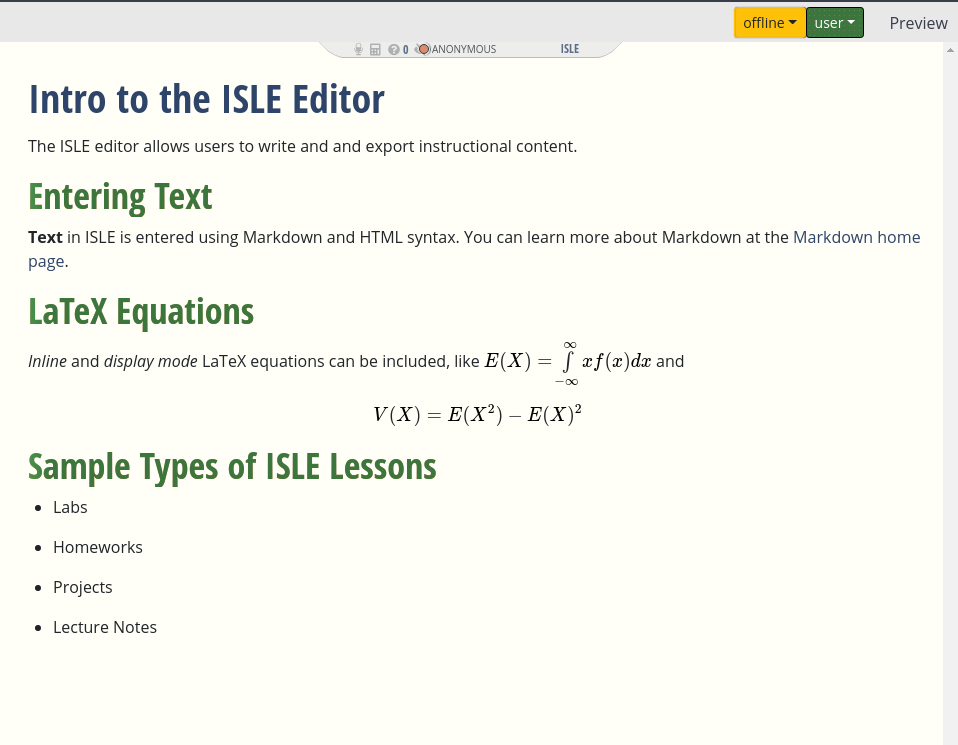
(Here's the solution - your preamble probably looks different)
---
title: "Tutorial example"
author: Ciaran
date: 17/07/2019
state:
---
# Intro to the ISLE Editor
The ISLE editor allows users to write and and export instructional content.
## Entering Text
**Text** in ISLE is entered using Markdown and HTML syntax. You can learn more about Markdown at the [Markdown home page](https://daringfireball.net/projects/markdown/).
## LaTeX Equations
*Inline* and *display mode* LaTeX equations can be included, like <TeX raw="E(X) = int limits_{-infty}^infty x f(x) dx" /> and <TeX raw="V(X) = E(X^2) - E(X)^2" displayMode={true}/>
## Sample Types of ISLE Lessons
* Labs
* Homeworks
* Projects
* Lecture Notes